In today’s digital landscape, video content reigns supreme, whether it’s for social media, marketing campaigns, or personal projects. Video editing has become an indispensable skill for content creators, enabling them to polish their footage, tell compelling stories, and captivate audiences. At the heart of efficient video editing lies the use of a reliable video cutter.
A video cutter simplifies the editing process by allowing users to trim, split, and manipulate video clips with precision. In this comprehensive guide, we’ll delve into the world of video cutting, offering practical tips and strategies to maximize the potential of your chosen video cutter software. Whether you’re a novice exploring the basics or a seasoned editor seeking to refine your techniques, this blog aims to equip you with the knowledge and tools necessary to streamline your editing workflow and achieve professional results.
Understanding the Basics of Video Cutting
Before diving into the intricacies of video cutting, it’s essential to grasp the foundational concepts that underpin this process. Video cutting involves the selective removal or arrangement of segments within a video clip to achieve a desired outcome. Trimming, the most fundamental aspect of video cutting, entails removing unnecessary portions of a clip to enhance its coherence and pacing.
Splitting, on the other hand, involves dividing a single clip into multiple segments, allowing for more nuanced editing and creative flexibility. Additionally, cropping enables editors to refine the composition of their videos by eliminating unwanted areas from the frame. By familiarizing yourself with these core principles, you’ll gain a deeper understanding of the video cutting process and its transformative potential.
Choosing the Right Video Cutter Software
Selecting the appropriate video cutter tools is paramount to the success of your editing endeavors. With a myriad of options available in the market, it’s essential to consider several factors before making your decision.
Compatibility with your operating system and preferred file formats is a crucial consideration, ensuring seamless integration with your existing workflow. Equally important are the features and functionalities offered by the software, ranging from basic editing tools to advanced effects and transitions.
Beginners may prioritize user-friendly interfaces and intuitive controls, while experienced editors may seek more robust capabilities and customization options. By evaluating your specific requirements and preferences, you can narrow down your choices and identify the video cutter software that best aligns with your editing goals.
Familiarizing Yourself with the Interface
Once you’ve selected your video cutter software, acquainting yourself with its interface is the next logical step. The interface serves as your workspace, providing access to essential tools and controls for editing your videos.
Central to most interfaces is the timeline, a visual representation of your project’s progression, where you can arrange and manipulate video clips with precision. Playback controls enable you to preview your edits in real-time, facilitating a seamless editing experience.
Additionally, editing tools such as trimming, splitting, and cropping functions empower you to refine your footage with ease. Customizing the interface to suit your preferences and workflow can enhance productivity and streamline the editing process. By mastering the intricacies of your software’s interface, you’ll unlock its full potential and unleash your creativity in the editing suite.
Importing and Organizing Footage
Before embarking on your editing journey, importing and organizing your footage is essential for maintaining order and efficiency. Most video cutter software allows you to import video files from various sources, including your computer’s storage and external devices.
Once imported, organizing your footage into folders and categories can facilitate quick access and streamline your workflow. Tagging and labeling individual clips further enhance organization, enabling you to categorize and search for specific content effortlessly.
Establishing a systematic approach to managing your footage not only saves time but also enhances the clarity and coherence of your editing process. By laying a solid foundation of organized footage, you set yourself up for success and pave the way for seamless editing experiences.
Basic Editing Techniques with a Video Cutter
With your footage imported and organized, it’s time to delve into the realm of basic editing techniques using a video cutter. Trimming serves as the cornerstone of video editing, allowing you to remove unwanted sections from your clips and refine their timing and pacing.
By selecting the desired segment and utilizing the trimming tool, you can effortlessly trim excess footage and tighten the narrative flow of your videos. Splitting enables you to divide a single clip into multiple segments, facilitating rearrangement and manipulation for creative storytelling. Whether creating montages or juxtaposing scenes, splitting empowers you to experiment with sequencing and structure, enhancing the visual impact of your videos.
Additionally, adjusting the sequence of your clips on the timeline enables you to craft cohesive narratives and compelling visual compositions. By mastering these fundamental editing techniques, you lay the groundwork for more sophisticated and polished video productions.
Enhancing Your Edits with Advanced Features
Beyond basic editing techniques, video cutter software offers a plethora of advanced features to elevate your edits and imbue them with professional polish. Transitions play a crucial role in seamlessly bridging the gap between different clips, enhancing continuity and visual appeal. Whether employing fades, wipes, or dissolves, transitions enable smooth transitions between scenes, maintaining viewer engagement and immersion.
Effects and filters offer creative opportunities to enhance the aesthetic quality of your videos, from color grading and correction to stylized visual effects. By experimenting with various effects and filters, you can imbue your videos with distinctive visual flair and artistic expression. Furthermore, audio adjustments such as volume control and equalization allow you to fine-tune the auditory experience, ensuring clarity and coherence in your audiovisual presentations. Harnessing the power of these advanced features empowers you to create captivating videos that captivate and resonate with your audience.
Exporting and Sharing Your Edited Videos
Once you’ve perfected your edits, exporting and sharing your videos is the final step in the creative process. Most video cutter software offers a range of export options, allowing you to tailor the output format and quality settings to your specific needs.
Whether exporting for web playback, social media distribution, or archival purposes, selecting the appropriate export settings ensures optimal viewing experiences across different platforms and devices. Common file formats such as MP4, AVI, and MOV offer versatility and compatibility, catering to a wide range of viewing preferences and requirements.
When sharing your videos, consider the platform and audience demographics to maximize engagement and reach. Whether uploading to social media platforms, video hosting sites, or personal portfolios, strategic sharing enhances visibility and facilitates audience interaction. By leveraging the export and sharing capabilities of your video cutter software, you amplify the impact of your videos and extend their reach to audiences worldwide.
Conclusion
In conclusion, mastering the art of video cutting is essential for unlocking the full potential of your editing endeavors. By understanding the basics of video cutting, selecting the right software, and familiarizing yourself with its interface, you lay the groundwork for seamless and efficient editing experiences. Importing and organizing your footage sets the stage for creative exploration while mastering basic editing techniques empowers you to refine your vision and craft compelling narratives.
Leveraging advanced features enhances the visual and auditory richness of your videos, elevating them to professional standards. Finally, exporting and sharing your edited videos enables you to showcase your work and connect with audiences worldwide. Whether you’re a novice or a seasoned editor, the tips and strategies outlined in this guide will empower you to harness the power of video cutting and create impactful videos that captivate and inspire.